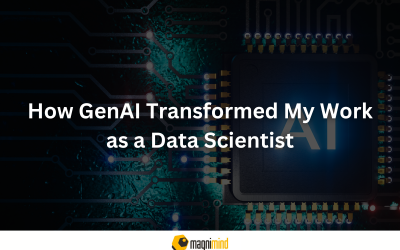Have you ever found yourself staring at a cluttered spreadsheet hoping it would all make sense? If you’re an you know the feeling well. Consider a scenario where the goal is to get insights about the sales but the graph is chaotic and full of irrelevant details making it incredibly difficult to spot any trends. However, all that changes with a well-structured data table. With well-presented data, trends, and patterns emerge naturally. This shift is not incidental; it is the result of strategic design choices that are focused on the user. Data tables can facilitate effective decision-making and efficiently reveal important insights when carefully designed. Let’s explore some essential UX principles that turn data tables from confusing grids into insightful tools, helping analysts focus on what matters.
Clarity and Simplicity: Less Is More
The first rule of a great data table is clarity. Data can be complex, but data tables don’t have to be. There are also other factors like pictures and even colors that may cause distractions in the reading of data. The first rule of a great data table is clarity. After all, it is normal to be overwhelmed by big volumes of information, but there is no need for tables to be so frustrating. The use of highlighter pens or borders only makes it more difficult to read the table.
So, consider a simple example of a table illustrating sales by different geographic regions. Do not take the trouble of making the borders round or of painting every line differently; proceed without frills. Most of the time all that is necessary is a standard legible font, some margins, and titles for each column. When the visual noise is minimized, the date
It’s not just about looking cleaner; it’s about helping analysts quickly focus on the story the data is telling.
Organize Thoughtfully: Guide the Eye Naturally
Have you noticed how your eyes naturally follow certain patterns when reading? Designing your table to align with these patterns can make a huge difference. Start by arranging columns and rows by placing the most important or frequently used information where the eye lands first, typically in the upper-left corner.
Group related data together. If you are displaying customer information, cluster their name, contact details, and purchase history in adjacent columns. This way, analysts don’t have to jump around the table to piece together related information. It’s like telling a story where each piece naturally leads to the next. The same logic applies to user interface design in online platforms—for example, the layout of gaming dashboards on elvel-limited-casinos.com is structured to keep game categories, player stats, and promotional offers logically grouped, enhancing user navigation and decision-making.
Enhance Readability with Row and Column Styling
Think about reading a long text without paragraphs or headings—it would be exhausting. Similarly, data tables need visual cues to aid readability. The best data tables are designed with readability in mind. Row and column styling, such as zebra striping (alternating row colors), helps users keep their place when scanning across rows, especially in long tables.
Suppose you’re analyzing customer data with hundreds of rows. Alternating light shades can help you distinguish one row from the next, reducing the risk of reading errors. Right-align numeric values, left-align text, and centre-align short labels or categories. This alignment makes it much easier to visually scan and compare values, especially when working through large volumes of data.
Use Clear and Concise Headers
Headers are your table’s introduction—they set the context for the data that follows. Use clear, descriptive labels that leave no room for ambiguity. Instead of abbreviations like “Amt” or “Qty,” spell out “Amount” or “Quantity.” If space is a constraint, ensure that abbreviations are commonly understood or provide tooltips that reveal the full term when hovered over
Fixed headers can also be a game-changer, especially when working with long tables that require scrolling. This simple fix can help users remember what each column represents, saving time and reducing mistakes.
Empower Users with Sorting and Filtering
A data table with sorting and filtering options is like a tool belt for analysts—it makes the table infinitely more useful. Sorting by different columns allows analysts to view data from various perspectives, while filters let them focus on specific subsets.
Imagine a table of monthly sales records. With sorting, you could easily find the top-performing month or the highest-grossing region. With filters, you could narrow it down to a particular product or sales team. This flexibility allows for dynamic analysis, helping users uncover patterns that might not be obvious at first glance.
Use Conditional Formatting: Let Important Data Stand Out
Conditional formatting is a powerful feature that brings key insights to the surface. By using colors or icons to highlight data that meets specific criteria, conditional formatting can draw attention to values that need extra scrutiny.
Imagine tracking employee performance, where red cells indicate below-average performance and green cells highlight above-average results. This visual cue makes it easy for an analyst to quickly spot the employees who might need support or recognition. But remember, moderation is key. Overusing colors or highlighting too many elements can be distracting. Aim to emphasize only the most critical data points to ensure they catch the analyst’s eye immediately.
Offer Flexibility: Resizable and Hideable Columns
No two analysts approach data in the same way. Providing the option to resize or hide columns makes data tables more adaptable to individual needs. Imagine an analyst focusing on revenue data that can hide unrelated columns, like customer names or phone numbers. This flexibility enables users to construct a personalized view that focuses on only the data that is relevant to them.
Allowing column resizing increases readability by allowing analysts to expand columns with lengthier text and limit them to basic data points.
Provide Export Options: Facilitate Data Sharing
Analysts frequently need to communicate their findings or do additional analysis outside the table. Export options enable users to download data in formats such as CSV, Excel, or PDF while retaining any sorting, filtering, and formatting they have done.
Consider preparing a report on sales trends and sharing it with stakeholders. With an export tool, you can effortlessly transfer the data into a presentation or email, ensuring that everyone has the information they require.
Display Summary Metrics: Provide Quick Insights
Adding summary metrics at the top or bottom of the table can instantly give users a snapshot of high-level insights. For example, a total sales figure at the bottom of a sales table eliminates the need for separate calculations.
Highlight these summaries with distinct formatting to differentiate them from regular data. This not only draws attention but also ensures they are easily located when needed.
Final Thoughts: The Importance of UX in Data Tables
Data tables are more than just grids of numbers—they are powerful tools that reveal insights and drive decisions. By designing tables with the analyst’s experience in mind, using principles of clarity, interactivity, and accessibility, you transform data into an easy-to-navigate resource that makes insights obvious. Embrace these UX principles to create data tables that tell a story, guiding analysts toward impactful discoveries every time they look at the numbers.